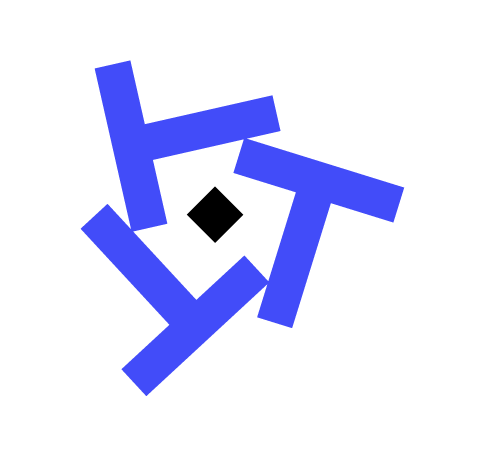Understanding Bidirectional Relationships: When to Use Them

Bidirectional relationships in Power BI can be a powerful tool but they come with their own set of challenges and nuances. In our experience, understanding the right context and scenarios for using bidirectional relationships can greatly impact the effectiveness and performance of your data models. Let's dive into what bidirectional relationships are, their valid use cases, performance considerations, and alternatives.
What are Bidirectional Relationships and How They Work
Bidirectional relationships are a type of many-to-many relationship in Power BI where a filter applied to one table can propagate to another table, and vice versa. This allows for more dynamic data interaction, enabling complex scenarios where data needs to filter in both directions between tables.
In a typical one-to-many relationship, filters flow from the "one" side of the relationship to the "many" side. With bidirectional relationships, the filter can also flow from the "many" side back to the "one" side, effectively making the relationship active in both directions.
Valid Use Cases: Many-to-Many Scenarios
One of the primary use cases for bidirectional relationships is to handle many-to-many relationships. In our projects, we've seen this being particularly useful in scenarios where you need to aggregate data across two tables without a clear primary key in one of them.
Example Use Case
Consider a scenario where you have a Products table and a Sales table, where multiple sales transactions can include multiple products. Establishing a bidirectional relationship between these tables allows for more flexible reporting without having to manually manage complex DAX measures.
ProductsTable: Contains unique product IDs and details.SalesTable: Contains transaction details including product IDs.
By setting up a bidirectional relationship, you can easily generate reports that show product performance across multiple sales channels.
Valid Use Cases: Dimension Security Propagation
Another valid use case is dimension security propagation. In our experience, bidirectional relationships can effectively propagate security filters across multiple tables, ensuring that users see only the data they are authorized to view.
Example Use Case
Imagine you have a Users table that defines user roles and access levels, and several fact tables that store sensitive transactional data. By using a bidirectional relationship, you can ensure that security settings applied to the Users table automatically filter the related fact tables.
UsersTable: Contains user-specific security roles.TransactionsTable: Contains sensitive transaction data.
This setup maintains data security integrity without complicating your DAX calculations.
Why Bidirectional Filters Hurt Performance
While bidirectional relationships offer flexibility, they can also introduce performance issues. In our experience, the main drawback of using bidirectional filters is the increased complexity of the data model, which can lead to slower query performance.
Performance Considerations
- Increased Query Complexity: Bidirectional filters can cause the query engine to perform additional calculations, increasing the time it takes to retrieve results.
- Circular References: When not managed carefully, bidirectional relationships can lead to circular references, which are difficult to troubleshoot and can cause your model to fail.
To mitigate these performance issues, it's crucial to assess whether bidirectional filtering is necessary for your specific scenario and explore alternative solutions when possible.
Alternatives: Using TREATAS and CROSSFILTER
When bidirectional relationships are impractical due to performance concerns, we recommend exploring alternatives such as the TREATAS and CROSSFILTER functions in DAX.
Using TREATAS
The TREATAS function applies a filter from one table to another, mimicking a relationship without explicitly defining it in the model.
ProductSales =
CALCULATE(
SUM(Sales[Amount]),
TREATAS(VALUES(Products[ProductID]), Sales[ProductID])
)
Using CROSSFILTER
The CROSSFILTER function allows you to dynamically modify the direction of a relationship in your DAX expressions.
ProductSalesDynamic =
CALCULATE(
SUM(Sales[Amount]),
CROSSFILTER(Products[ProductID], Sales[ProductID], BOTH)
)
These functions can provide the needed flexibility without the overhead of maintaining bidirectional relationships throughout your model.
Real-World Example: Customer-Product Analysis
Let's explore a real-world scenario where we implemented a bidirectional relationship for a client needing insights into customer-product interactions.
Scenario
A retail company wants to analyze which products are frequently bought together by customers. They have a Customers, Products, and Sales table, with transactions recorded in the Sales table.
Solution
- Establish a bidirectional relationship between the
CustomersandSalestable. - Create a DAX measure to calculate the count of distinct customers buying each product.
CustomersPerProduct =
CALCULATE(
DISTINCTCOUNT(Sales[CustomerID]),
CROSSFILTER(Sales[ProductID], Products[ProductID], BOTH)
)
This setup allowed for dynamic analysis of customer buying patterns without complex model adjustments.
When to Avoid Bidirectional Relationships
In our practice, we've identified several scenarios where it's best to avoid bidirectional relationships:
- Large Data Volumes: If dealing with large datasets, the additional calculations can hinder performance significantly.
- Simple Hierarchies: When data flows naturally in one direction, bidirectional relationships add unnecessary complexity.
- Potential for Circular References: When multiple tables interconnect, the risk of circular references increases, complicating troubleshooting efforts.
In conclusion, while bidirectional relationships can enhance your Power BI models under the right circumstances, it's essential to weigh their benefits against potential performance drawbacks. Alternatives like TREATAS and CROSSFILTER often provide a more efficient solution for complex filtering needs. Always assess your specific scenario and choose the approach that offers the best balance of flexibility and performance.
Need Power BI Help?
Power BI Support
Get expert help with refresh failures, gateway issues, and data errors. $299 per ticket.
Power BI Consulting
Strategic data modeling, governance, performance optimization, and deployment services.
Managed Support
Proactive monitoring, incident response, and health checks for your Power BI environment.
Integration Help
Fix data connections, gateway issues, and refresh failures quickly and effectively.